Designed with The applicant in mind.
Elevate your communication with our advanced features.
Effortless Messaging
Send messages in bulk with ease and efficiency.
Advanced Features
Utilize advanced features to enhance your messaging experience.
Customizable Templates
Create and use customizable templates for your messages.
Support
Satisfactory support system and customer care
Blast Messenger Bulk Sender flexible plans for you.
Perú Only for Perú users
International
Beautiful interface
Simple, minimalistic and classy UI for better understanding and usage with proper labels.
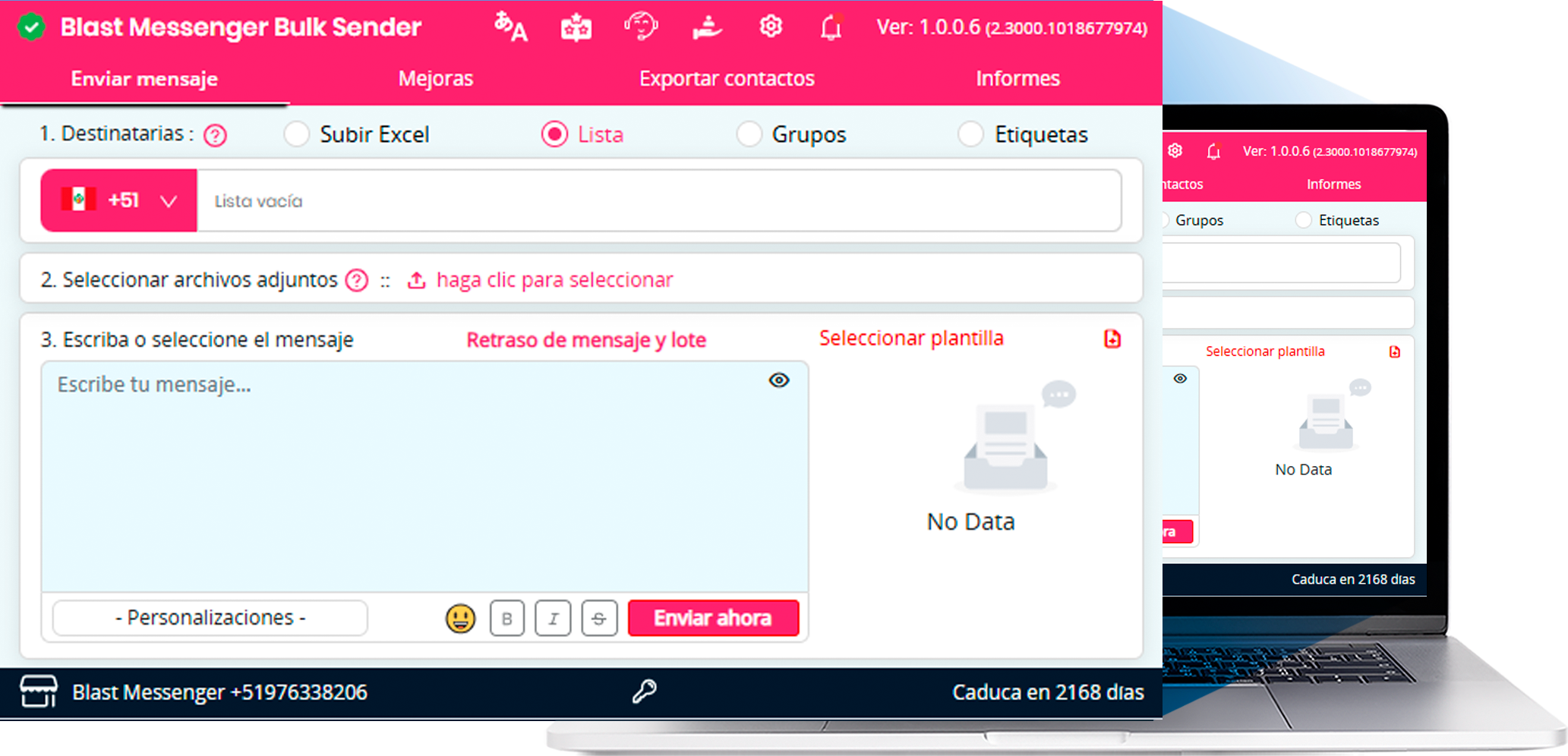
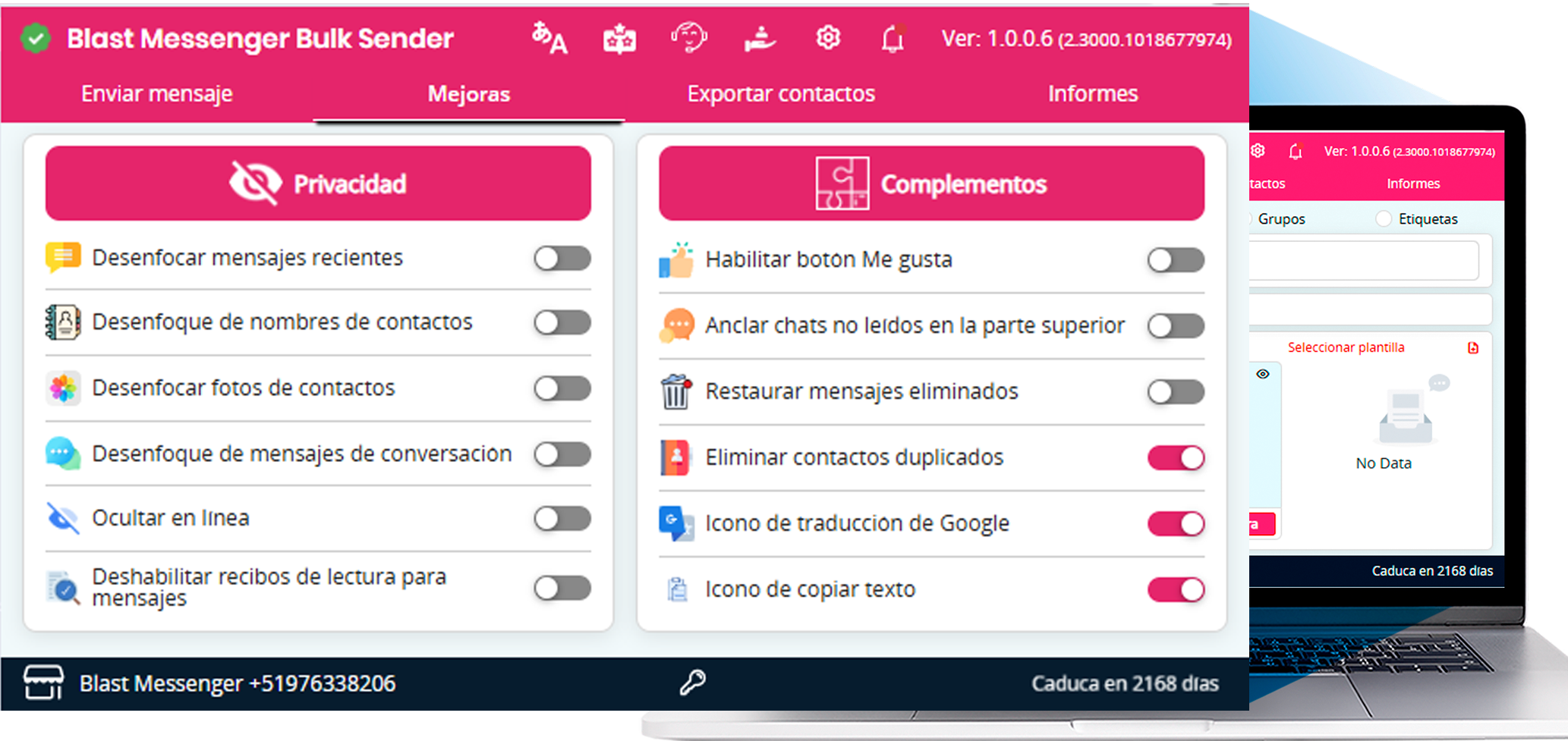
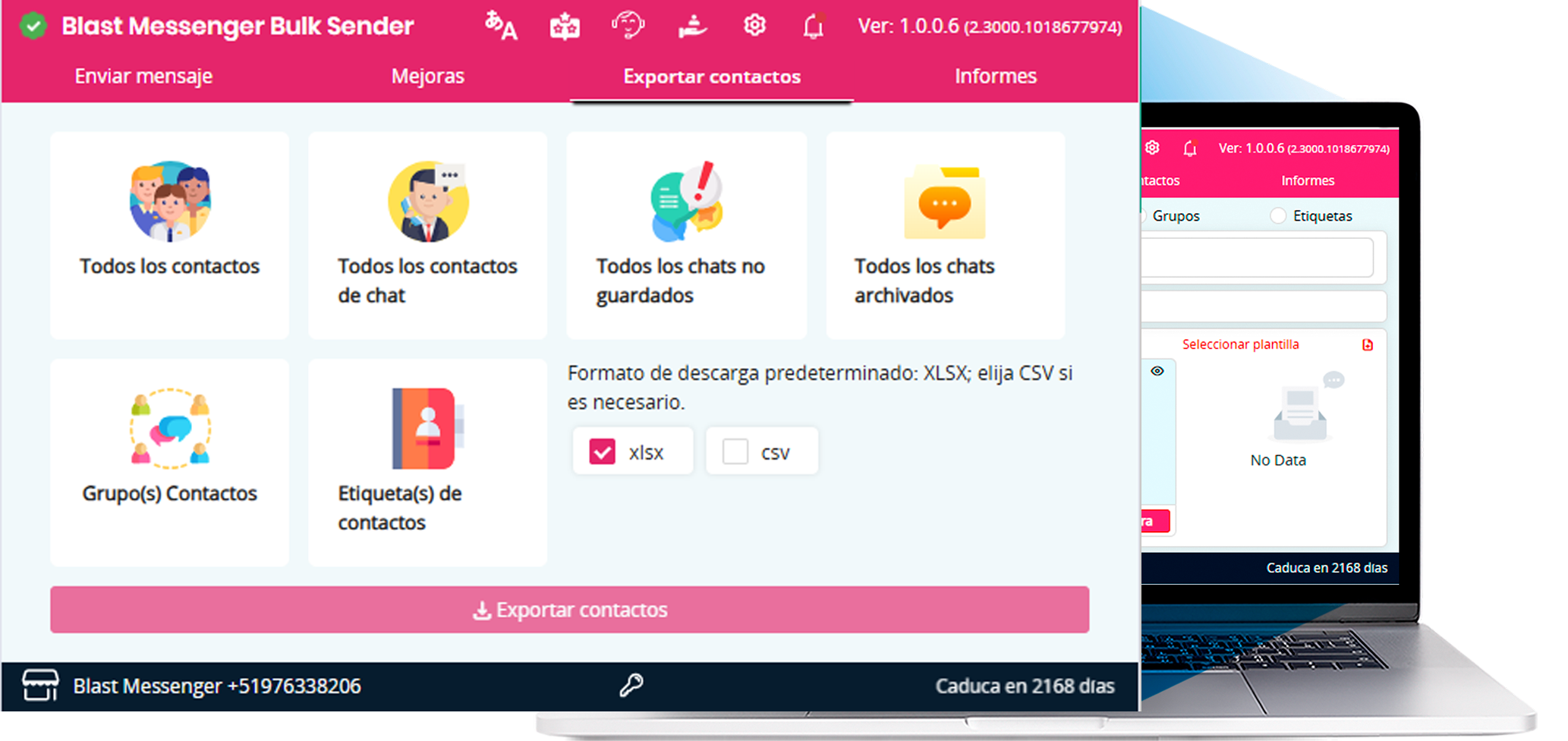
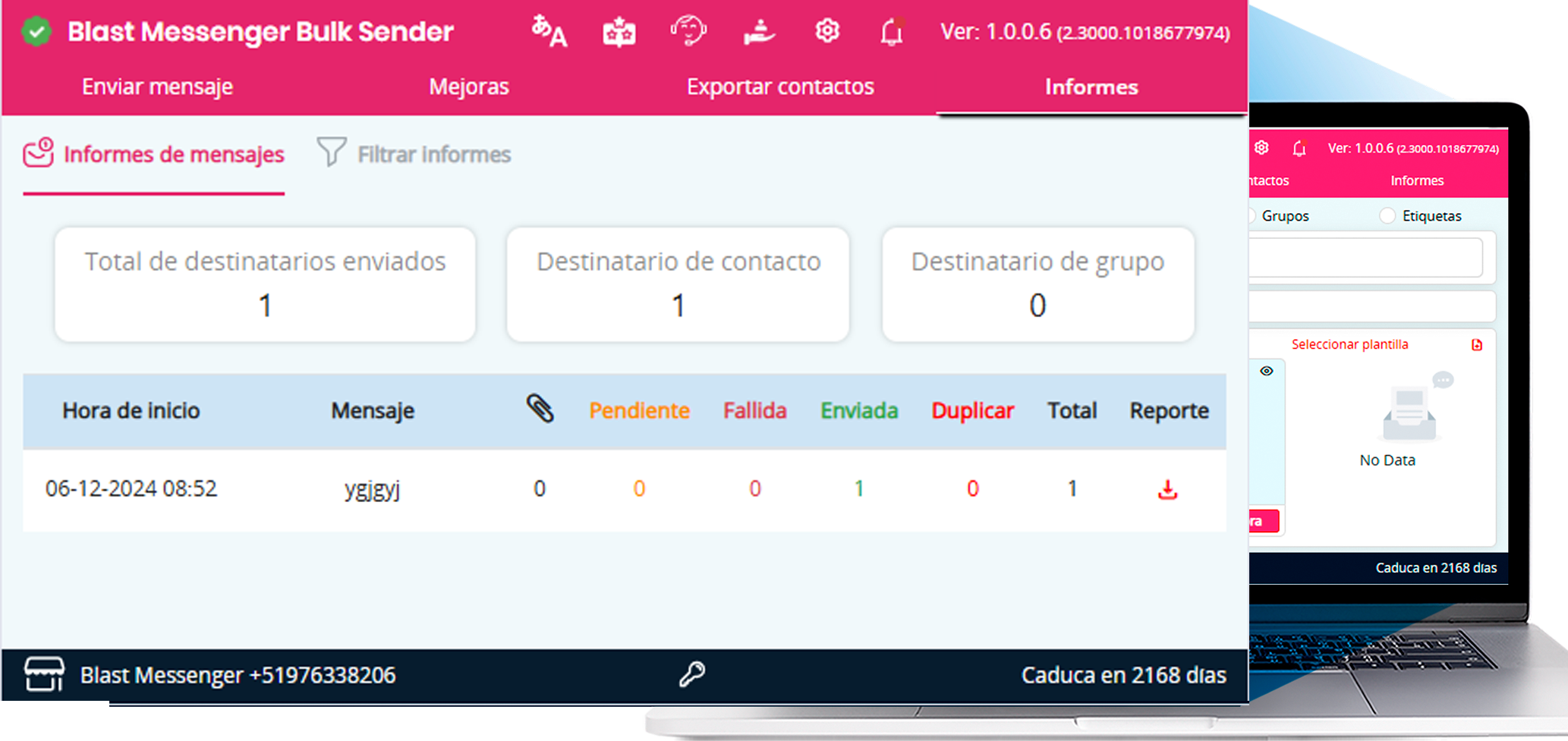
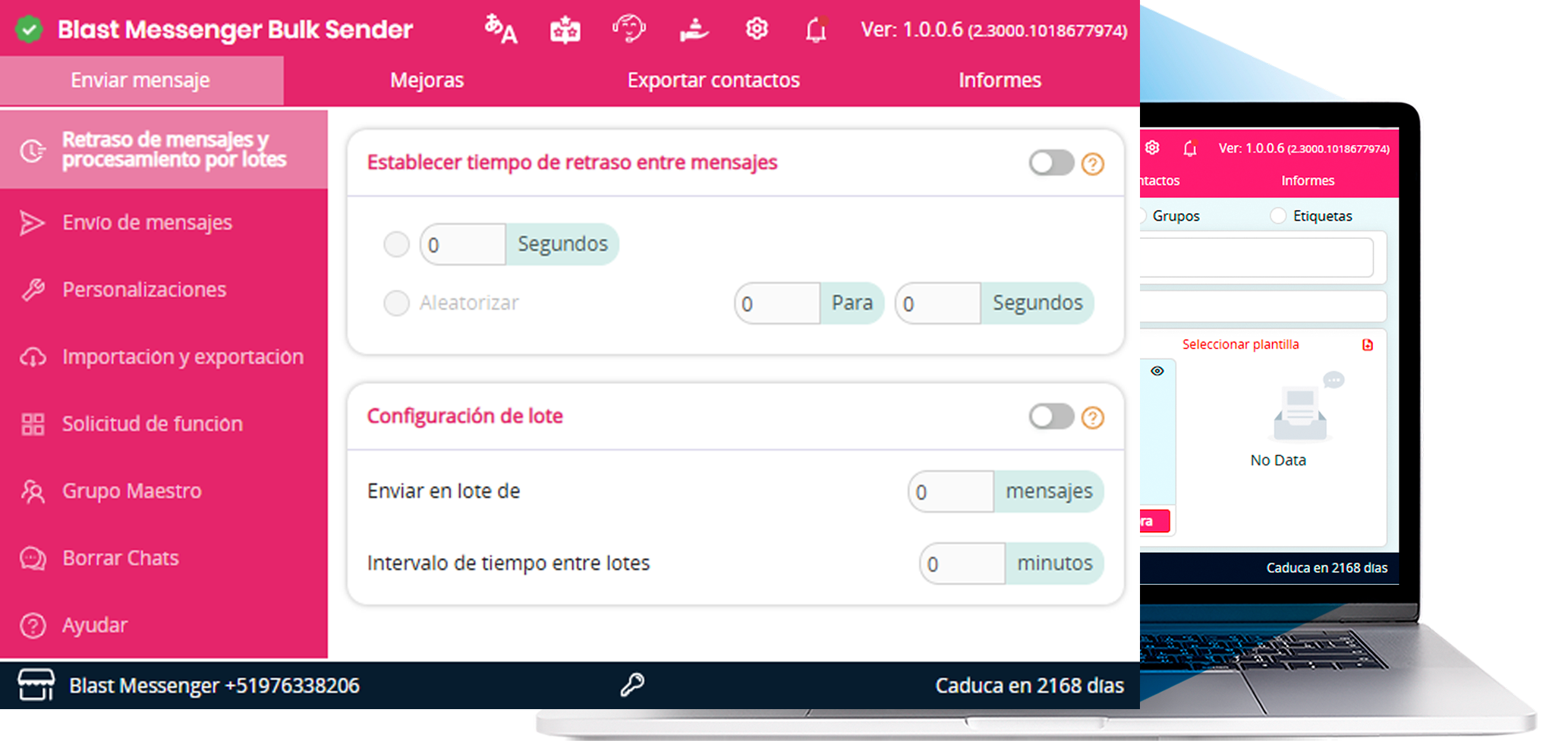
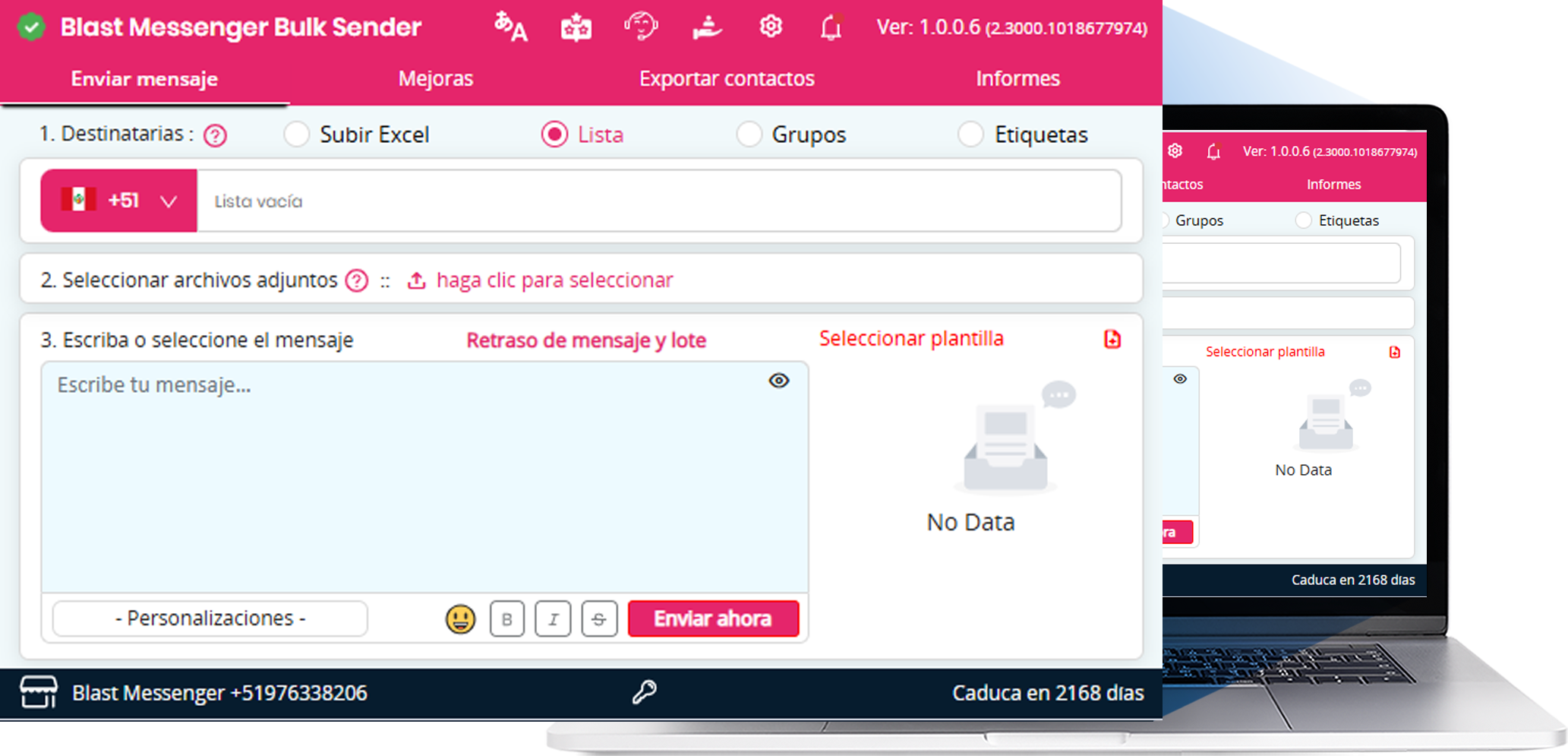
Optimize Your Messaging
with Our Extension.
Experience seamless and efficient message sending with our powerful Chrome extension. Enhance your productivity and streamline your communication.



Boost Your Business with Our Powerful Extension
Unlock new levels of efficiency and productivity. Our extension offers seamless integration, making it easier than ever to manage your communications and grow your business.
Effortless Bulk Messaging with Our Extension
Streamline your communication process with our fully integrated system. Send bulk messages efficiently and effectively, saving you time and enhancing your productivity.

How can we help your
company?
-
Efficient Bulk Messaging
Send messages to multiple recipients quickly and easily. Our tool simplifies your communication process, saving you time and effort. Stay productive and connected with minimal hassle.
-
Powerful Features
Unlock a suite of powerful tools designed to enhance your productivity. Easily manage tasks, streamline communication, and achieve your goals with our user-friendly interface.
-
Comprehensive Support
Receive top-notch support with our extension. Our dedicated team is here to assist you with any issues and ensure a smooth experience.
-
Top-Notch Bulk Messaging
Effortlessly send messages to multiple recipients with our advanced tool. Enhance your communication efficiency and save valuable time with our intuitive and reliable solution.
-
Advance Reports
Generates a proper detailed reports with precision.
Testimonials
See what our users have to say about Blast Messenger Bulk Sender.
James Thompson, Marketing Specialist
Efficient and Easy to Use
"Blast Messenger Bulk Sender is a game-changer for my marketing campaigns. It’s so easy to use, and I’ve seen a huge boost in customer engagement."
Sophia Lawrence, E-commerce Owner
Best for Growing Businesses
"As a small business owner, I needed an affordable yet effective tool. Blast Messenger Bulk Sender exceeded my expectations. Highly recommended!"
Daniel Harris, Freelancer
Exceptional Customer Service
"I had a few questions during setup, and the support team was incredible. This tool has made my work so much easier!"
Ahmad Al-Farsi, Entrepreneur
Powerful Messaging Tool
"Blast Messenger Bulk Sender has helped me reach a wider audience with ease. It's fast, reliable, and exactly what I needed for my business."
Putri Wibisono, Pemilik Toko Retail (Indonesia)
Improved Sales and Communication
"Menggunakan Blast Messenger Bulk Sender telah meningkatkan penjualan saya secara signifikan. Saya dapat dengan mudah mengirim pesan ke pelanggan dan mendapatkan respons cepat."
Dewi Santoso, Pemilik Toko Online (Indonesia)
Worth Every Penny
"Alat ini sangat berharga untuk upaya pemasaran saya. Hasilnya berbicara sendiri – benar-benar sepadan dengan harganya!"
Bayu Aditya, Distributor (Indonesia)
Simple and Effective
"Saya suka betapa sederhana dan efektifnya Blast Messenger Bulk Sender. Ini telah menghemat banyak waktu dan tenaga saya."
Carlos Mendes, Especialista em Marketing Digital (Brasil)
Excellent Features
"O Blast Messenger Bulk Sender tem todos os recursos que preciso para realizar campanhas de sucesso. É intuitivo e cumpre o prometido!"
Ana Pereira, Proprietária de Pequeno Negócio (Brasil)
A Must-Have for Marketing
"Já experimentei outras ferramentas, mas esta é de longe a melhor. O Blast Messenger Bulk Sender torna o marketing no WhatsApp simples e eficaz."
João Rodrigues, Consultor (Brasil)
Top-Notch Software
"Os recursos de automação são incríveis! O Blast Messenger Bulk Sender tornou muito mais fácil gerenciar minhas campanhas de mensagens."
FAQ - Frequently Asked Questions
Blast Messenger Bulk Sender is an advanced extension designed to enhance your messaging experience. It offers features like message scheduling, bulk sending, personalized messaging, and advanced analytics to help you manage your communications more efficiently.
1. Go to the Chrome Web Store (or your browser's extension store). 2. Search for "Blast Messenger Bulk Sender." 3. Click "Add to Chrome" (or "Add to [Browser]"). 4. Confirm the installation by clicking "Add Extension."
- Message Scheduling 📅: Schedule messages to be sent at a specific date and time. - Bulk Sending 📤: Send messages to multiple recipients at once. - Personalized Messaging 📝: Customize messages with recipient-specific information. - Advanced Analytics 📊: Track message delivery, open rates, and responses. - Template Management 📂: Create, save, and reuse message templates.
1. Open the Blast Messenger Bulk Sender extension. 2. Compose your message. 3. Select the "Schedule" option. 4. Choose the date and time you want the message to be sent. 5. Click "Schedule Message."
Yes, Blast Messenger Bulk Sender allows you to send messages to multiple recipients at once. Simply add the recipient details in the bulk sending section and compose your message.
1. Open the Blast Messenger Bulk Sender extension. 2. Select the "Personalized Messaging" option. 3. Use placeholders like {{Name}} in your message. 4. Upload a CSV file with recipient details (Name, Email, etc.). 5. The extension will automatically replace the placeholders with the respective recipient information.
1. Open the Blast Messenger Bulk Sender extension. 2. Go to the "Analytics" section. 3. View detailed reports on message delivery, open rates, and responses.
Yes, you can create, save, and reuse message templates in the Blast Messenger Bulk Sender extension. This feature helps you save time by reusing commonly sent messages.
If you need assistance, you can contact our support team via email at support@blastmessengerbulksender.com or through our website's contact form.
